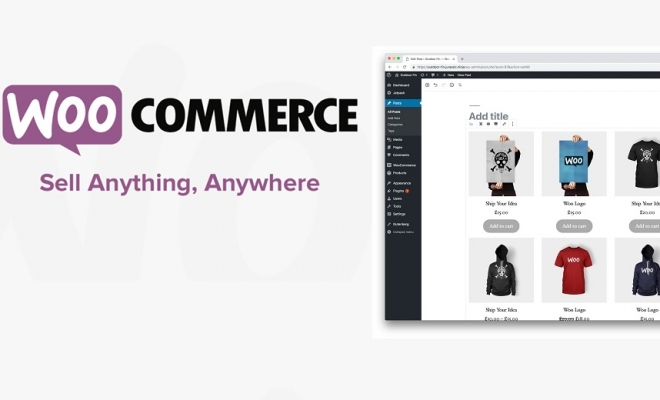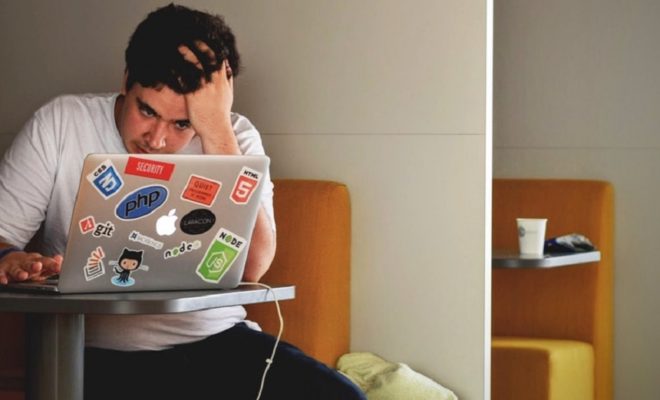Today, we will be talking about an important topic for entrepreneurs wanting to set-up their e-commerce website.
We will talk about what is the typical E-commerce website development process; why it’s so important to know this as a website store owner – and how you can improve it to reach your website’s complete potential.
So, you decided to create your own e-commerce website, right ? That’s great news, and the real fun starts now. But you need to follow some steps to bring success to your store. Here is an exhaustive list of 21 steps in an e-commerce website development process. You can check any specific step by clicking on the link below.

21 Steps to Successful E-commerce Website Development
1) Decide the Products that you are going to sell & your Business Model
2) Research on your Competitors and Target Market
3) Think about How you will get Traffic to your website
4) Decide the Technology , Platform and Type of E-commerce Store you Want
5) Engage a Consultant, Company or create the store yourself
6) Get Domain, Hosting and SSL for your Website
7) Decide on your Branding, Color Scheme and Look
8) Install the platform on your Hosting
9) Apply a Design Theme or Create One
10) Start Working on the Content
11) Decide the Payment Gateway that you will use
12) Get your Products and Categories Ready, along with the Images
13) Configure or Integrate the Right Shipping Plugin
14) Configure the Taxes on your e-commerce Store
15) Configure / Customize the Banners, Promos etc.
16) Upload/ Update the Products, Add the Content
17) Add Mandatory Legal Sections and Integrate Payment Gateway
19) Add the Marketing etc. Plugins
1) Decide the Products that you are going to sell & your Business Model.
So this is something that you have to decide on before you set-up your ecommerce and NOT after. This aspect does have some impact on which e-commerce technology / platform you will be using so needs to be analyzed in detail.
Finalize your business model. For example: You can have a business model in e-commerce where you are a Dropshipper. You can also have a business model where you will SOLELY sell through your own online store. Alternately, there could be a scenario when you are selling on social media such as instagram , FB etc. and now exploring creating your own store. You could also be selling already on an online marketplace like Amazon and wanting to sell from your own online store. A drop-shipping store requires different functionality. Selling on multiple channels also requires synergy between all and what is called as an ‘omnichannel’ approach. Another consideration is whether you will sell in multiple countries or in your own country only.
Even more important is what you are going to sell. Actually, this needs to be decided along with your target market. There are millions of product that can be sourced but someone will buy on an independent online store vs. Amazon or Costco, Target , Walmart; only if there is some USP in your product. So think about unmet needs researching the existing best-selling products on Amazon , Walmart etc. And think about your own expertise or sources by which you can satisfy these needs.
All of these decisions should be considered in beginning before starting out with development of your e-commerce store.
2) Research on your Competitors and Target Market
This seems to be obvious but many clients start working on their e-commerce website without defining a target market , analyzing competitors and doing some research. According to published stats only 2.86% of e-commerce website visits on an average results in a sale. So it is pretty competitive out there. Your product range partly decides your target market but here also you can narrow down further. For example if you’re selling clothing, you may choose to sell to environmentally conscious people – by selling clothing from sustainable materials. Or plus size clothing. Personalizing products or targeting niches is one of the key ways for an independent e-commerce store to grow. You can target by demographic, buying habits etc.
3) Think about How you will get Traffic to your website
Defining a product range with USP, uniqueness and focusing on a target segment is a great idea. But you should also think about how you are going to get traffic to your website. Without traffic, you won’t be able to sell anything at all. Some of the ways to get traffic to your e-commerce website are:
a) Google Ads including Google Product Ads
b) Facebook Ads
c) Other Social media like Instagram, Pinterest and Organic Social Media Traffic
d) Traffic through Blog Posts, Vlog Posts
e) Traffic through SEO
f) Affiliate Marketing
Which one should you use ?
The answer is all of them. You cannot afford to ignore any source of traffic so you will need to prioritize but focus on all of these. IF you are on a tight budget ,start with the free sources first then slowly moving on to ads. Here is a good post on Neil Patel’s blog on e-commerce traffic sources.
4) Decide the Technology , Platform and Type of E-commerce Store you Want
Let’s look at what we mean when we say ‘type of e-commerce store’. In this case we are broadly talking about two type of e-commerce platform types : a) Self Hosted and b) SaaS based Platform hosted
Woocommerce, OpenCart, Magento are example of some of the Self Hosted ones whereas Shopify, Bigcommerce and MagentoCommerce are example of some of the SaaS based Platform hosted ones.
So, which one is better ?
It all depends on your specific scenario, usage, no. of products, level of customization required and comfort level with tech. For users who are not technology inclined but can afford to hire ecommerce developers – they can go with the Self hosted option. Or they need to have a good tech. background to set up such stores themselves.
And for those who are technology inclined or do not wish to use e-commerce agency, they can go with platform hosted ones. In terms of costs , platform hosted stores have monthly cost for hosting + platform usage whereas the Self hosted ones have a higher initial fixed cost but no monthly platform usage costs.
Here is a table to help you in your choice of deciding an e-commerce platform:
| SaaS Platform Hosted E-commerce Store | Self Hosted E-commerce Store | |
| Initial Costs | Lower as SaaS platform hosted store require no install, lower configuration and customization generally. | Higher as the platform needs to be installed, secured and at times technical issues need to be solved. |
| Running Costs | More spend on monthly platform fee and add-on/proprietary platform tools. Lesser on maintenance. | Zero on monthly platform / lower on add-on tools generally. Might be higher on maintenance if you’re hiring outside experts. |
| Where Suitable | Beneficial if you want to independently run without lot of customization, extensive functionality or customized design etc. and open to paying platform fee. | Beneficial if significant volume (as platform fee is at times tied with store volume) and if you require extensive functionality, design modifications or just want more control. Also if more tilted towards open-source. |
5) Engage a Consultant, Company or create the store yourself
This is again a decision you need to take early on, depending on your budget, comfort with technology and the platform that you have chosen. Generally you should hire a consultant if you have the budget because there are many aspects to setting up the ecommerce store right from payment gateway to designing, banners, promos, configuring taxes, shipping etc. and any programming / layout / design customization.
Some of the steps we talk about further on, will generally be the same whether you have engaged someone or are developing the store yourself. But you may not be taking all of these steps if yours is a SaaS based Platform hosted solution. We’ll point this out where needed.
6) Get Domain, Hosting and SSL for your Website
Now we’re getting to an interesting stage. At this point you should have thought about your e-commerce website’s domain. There are many considerations when selecting your domain so check out our post on How to Choose the best domain name for your website ? Similarly choosing the right hosting and getting SSL installed is the next logical step after getting the domain name. In case of a Platform hosted solution like Shopify – the platform provides the hosting itself but you will still need to link your domain name to the hosting space.
Choosing hosting may seem tough – but you will generally find guidelines for it in your e-commerce platform documentation. For small e-commerce stores just starting out, shared business hosting just fine. We generally recommend BlueHost or JustHost.
Once the hosting and domain are linked, you will see a default ‘Welcome’ or blank page when you try and browse your website. You should ideally put a ‘Coming Soon’ Page which is pretty simple to put up and available free on many web resources. This generally comes with a space for your logo, your social icons, and a background image with the Coming soon message. It may even have a countdown timer.
7) Decide on your Branding, Color Scheme and Look
Your brand decides your website look and the color scheme. You don’t need a branding consultant if you are starting small. In-fact, you can yourself work out the look that your website needs to portray. The look of your website is essentially made up of: the images and banners, the layout, the font and the color scheme.
For example let’s say your target segment is parents and you are selling kids apparel line. Banners which are fun, vibrant or soft and soothing in case of categories related to newborns etc. can be aimed for. Well spaced content and clear, soothing fonts will look nice in such a case.
It also depends on how you wish to convey your brand – let’s say by describing it with an adjective. Is it Approachable, Warm, Fun Or is it Professional, Exclusive etc ?
So your layout and look and use of imagery may portray the same. If your logo is already decided, it will also be a primary driver of your website’s color scheme. And hopefully color connotations to the brand will already have been incorporated in the logo.
For example: Red stands for passion , excitement, attention. Similarly, Light blue exudes tranquility, trust, openness. It can also signify innocence. Green on the other hand, evokes stability, prosperity, growth and a connection to nature.
So consider the above holistically to work out : a) Font, b) Primary colors in your website c) Layout d) Imagery guidelines.
8) Install the platform on your Hosting
Now we move on to a slightly technical step: Installing the platform on your Hosting. IF you’ve chosen a SaaS based E-commerce platform you won’t have to do this as the platform is already hosted, managed and provided as a service. But if you are using a platform like Woocommerce, Magento (Self hosted), Open cart , you will first and foremost have to install it to your hosting.
Although each platform has its own aspects – the following steps are generally implemented:
a) Allocate/ Connect the domain to a space on the hosting
b) Apply the SSL certificate on the website
c) Keep on working on the website in parallel while the Coming soon page is up. (There is a trick to this)
d) Install the platform either using Installation tools provided by some hosting providers or Manually. (I prefer the latter.)
e) Choose the right version and install with the basic minimum configurations / de-facto theme.
f) Set up a Datbase and connect everything as per the instructions provided.
g) Test everything.
Much of the above is done from the Control Panel (generally CPanel) of the hosting. Do not hesitate to contact the host on chat to take help. Unless it’s a time consuming or very unrelated issue – they are generally helpful.
9) Apply a Design Theme or Create One
Once your e-commerce platform is installed on the hosting and has been tested as working fine with no obvious errors etc. , you can move on to the next step. In this step you apply a design them or Create one. To be honest, 95% of the time you are unlikely to be creating a new theme from scratch as a new entrepreneur for your e-commerce website. The reason for this are many. Creating a new theme isn’t exactly cheap, easy or quick and there are thousands of great themes which can be customized to very fine aspects.
So let’s assume we are talking about applying an existing theme which we purchase and configure or customize. It’s most important here to Choose wisely. Choosing a theme is a big topic in itself but you need to look at many aspects such as how well supported, how recently updated, how widely accepted and how nicely fitting to your needs that theme is. Here is our detailed article on how to choose the best theme for your website , which can help you in this step.
10) Start Working on the Content
Right about this stage, you may have started wondering: What about the content ? Ah yes, the content !
You will have loads of it. Much of it will be as part of the product catalog but some other content pages and legal / informational pages will also be there. So this would be the right time to hire content creators (or do it yourself) for your e-commerce website content.
The content is generally of 3 types:
a) Legal and Compliance pages content (Privacy page, Terms of Use, Returns and Refund Terms, Delivery Terms).
b) Information and Help Content (FAQ, Contact Us, About Us etc.)
c) Category and Product Structure and Content for these dynamic pages.
Think about your categories before starting with the product first. See the categorization that big portals are following and how it relates to your store.
Almost all e-commerce platforms provide for Category and Product upload through Excel, CSV files and that is generally the speedier and preferred method in my opinion. So you need to create an excel file and add the details of Product Title, Description , SKU, Quantity, Price etc. Now please note this is not a simple process itself and one of the reasons why you may have hired an e-commerce development company in the first place.
But if you’re doing this yourself – the main advice is to Try, test and improvise. When creating products you may have what are called as ‘Variants’ , ‘Related Products’ so you will need to know in what format to add them in excel. If you are only starting with a few products, just add them from the front-end itself.
11) Decide the Payment Gateway you will use
At this stage you should have a clear idea of the payment gateway you plan to use. Remember that payment gateway integration requires not just technical but administrative and legal steps to follow. These can be time consuming.
A payment gateway provider will look for ID, ownership and other proofs of the legal entity which owns the website as well as some other things. You should choose the payment gateway based on fee, acceptability and customer support offered. Payment gateway fee may also have been a factor in the earlier stages (in Step 4 ) when deciding on the Platform etc. as some SaaS platforms have their own in-built payment gateway as well with favorable fee; or payment gateways that they support.
12) Get your Products and Categories Ready, along with the Images
So, as discussed in step 10, you should start getting the Product and Categories ready and also the product images. Obviously you first need raw images whether through a photoshoot or from the catalog of your manufacturer, supplier etc. or other. There are some guidelines you should follow if doing a photoshoot as your product image is one of the top few factors which decides whether there’ll be a sale or not.
Ideally each product should have multiple images – 3 to 4 especially if it’s an apparel or lifestyle item.
13) Configure or Integrate the Right Shipping Plugin
Shipping is one of the most important aspects that you need to get right. While you are actually configuring Shipping at this stage, you should have already worked out your shipping strategy and costs earlier. Hopefully you’d have played around with your cost + shipping etc. info. in an excel and worked out the break-even pricing etc.
Most ecommerce platforms provide shipping based on:
a) Dimension
b) Weight
c) Combination of Above
d) Through 3rd Party API such as USPS, Fedex etc.
e) Free Shipping
f) Product based Shipping.
You will also need to set shipping zones (or may already be configured through the 3rd party API you use).
At this stage you may need to fine tune your product and category pricing further due to shipping costs, so do take another look at it.
14) Configure the Taxes on your e-commerce Store
No man (or woman) can escape death or taxes ! And no truer words have been spoken. SO here you need to carefully configure the taxes for your customers which should properly appear in the invoice. This is something that you’ll test as part of the final testing. Complete orders and see that the values in invoice are clear and matching the values during checkout. The Taxes should per as per the gov. and regional laws. For example – In India there are specific GST rates based on item types. Make sure you are in full compliance with the region you are selling. If you are selling in multiple countries , the taxes will obviously change.
15) Configure / Customize the Banners, Promos etc.
The home page is the prime property of your ecommerce store. Featured products, important promos and banners should come here. There will also be category specific promos. The main slideshow banners can highlight the best category, products or promotional schemes being run. Don’t try to do this yourself unless you are a graphic designer. Badly made banners are a huge turn-off on e-commerce stores. Remember to check the rendering of these banners and promos in mobile resolution and in-fact discuss the same with your designer before they are made.
16) Upload/ Update the Products, Add the Content
The content and product etc. data should now be updated and uploaded. Test every page, every screen at various resolutions to check it’s all coming along nicely. Check that the images are correctly associated with the products and rendering correctly.
17) Add Mandatory Legal Sections and Integrate Payment Gateway
Remember the legal sections you created as part of the content in point no. 10 . These need to be added and provided as clear links. Any and all payment gateways that you use will verify that these sections are done and you may need to fine tune them before you get the payment gateway approval , so be ready for that. Once you have the API key etc. of the payment gateway along with integration instructions you need to do the same. This varies slightly from platform to platform and may require some technical knowledge.
If you are selling in different countries and with different currencies, please keep this in mind while choosing the payment gateway.
18) Start Testing in Parallel
You may already have been doing some testing off and on till now , on the website. But it’s high time to get the testing started in earnest. You should test the website’s look and feel on multiple browsers and devices right from a desktop to laptop, tab and mobile. The second test should be related to functionality and dummy orders should be created from scratch. Test all payment methods too by actual placement of orders.
Do test the detailed checkout process as well as quick checkout process (if there). Test results can be recorded on something as simple as an excel or on tools like JIRA etc. Try and test in a consolidated manner to help out your e-commerce store developer. Testing in bits and pieces does not help anybody and leads to needless wastage of time and arguments.
19) Add the Marketing etc. Plugins
Your e-commerce website is now nearly ready. But a key step remains. Adding marketing and sales related plugins / tools which will help convert visitors to sales on your store. Some of the plugins / add-ons are part of the platform itself. Sometimes they are available on the platform marketplace at a small additional cost. You should carefully evaluate which ones are suitable for you looking at the reviews and fit with your store.
For example: A ‘Social Proof’ plugin may not work immediately when there are no sales. Instead a plugin / configuration which talks about launch discount etc., Free Shipping etc. will work. Social Sharing plugin /affiliate or referral plugin will also work nicely here. You also need initial reviews – positive ones on the first few sales to build trust in your website.
You may also want to add plugin/widgets such as : Chat, Social Proof, Countdown Timers etc. Many of them are independently available, many are platform specific. Spend time with your development agency or research yourself as this is an important step to increase conversions.
20) Integrate Analytics, Performance etc. Widgets, Plugins
Close to the completion of the the e-commerce website comes the task of integrating various analytics and performance widgets, plugins etc. Google Analytics and Facebook Pixel are two of the main items which may be needed to be integrated. These are important to understand the behavior of users once they’ve entered your website. If you run Google and / or Facebook Ads, these can help ascertain many things such as: which ad brought the traffic, which page did the user browse to after entering the website, which page was he on before exiting, the user journey to an order or exit. And if the shopping cart was abandoned, how did that happen.
Performance hacks like caching, minification etc. are also applied through configuration, plugins or even manually. This is generally done at the end as we don’t want caching to interfere during development and testing.
21) Get Customer Support etc. Ready and Launch !
Last but certainly not the least, do a dry run of couple of orders, maybe with friends and family. Check that your customer support works as planned and be ready for a launch. Before launch create nicely designed invites on social media such as FB, Instagram. You may even talk to instagrammers to tweet / insta or post such invites which have Launch Discount codes etc. Also write to bloggers in your field offering them giveaways or other paid promotion to write about your website. In short , reach out to people as the first month is crucial in getting a bit of momentum in traffic.
Well folks, that’s all that I have to say about 21 Steps to starting your e-commerce store successfully. Let us know how it worked for you and any insight you may also have. Best of luck and Godspeed !