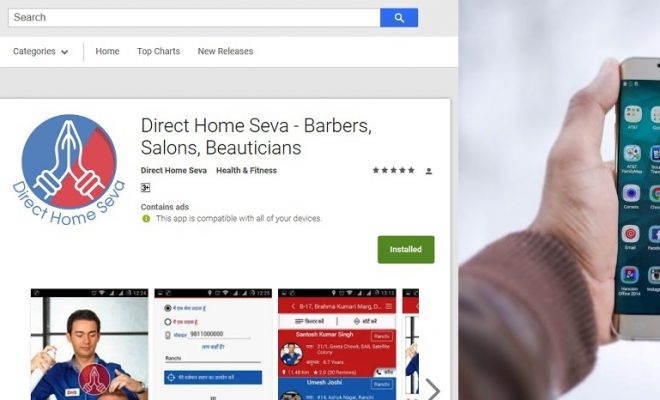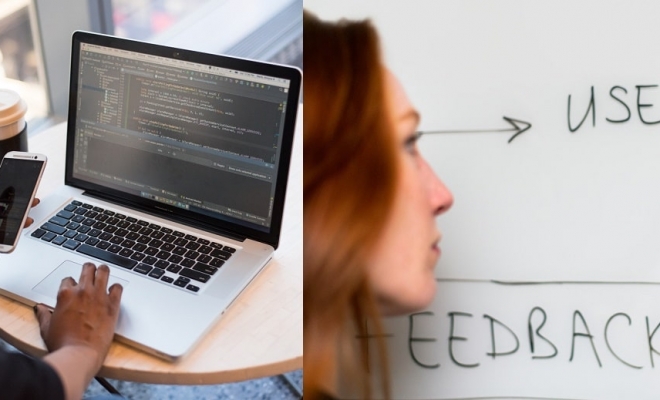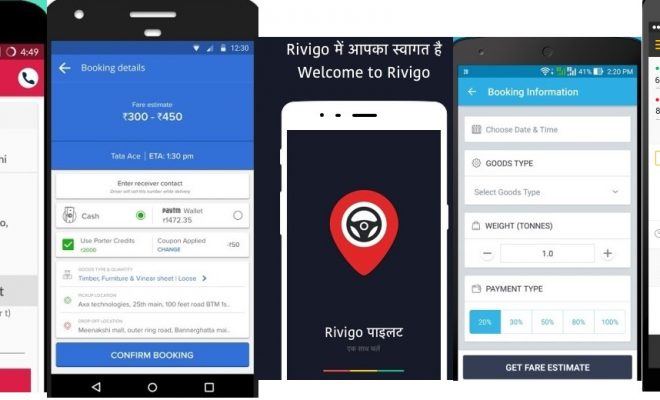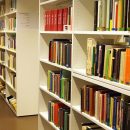Hi Folks. It’s been a while since we have been active on the blog so it’s good to be back. Today I would like to start with a non technical , light but very important topic. It’s about WordPress, it’s about something Free and it’s about something USEFUL. So let’s get right to it.
WordPress as we know it is perhaps the most widely used CMS in the world. It’s free and it’s relatively simple to use. It’s quite powerful too and many large corporate, news sites, membership sites run on wordpress, apart from millions of blog. Much of the functionality and power of WordPress is extended through Plugin’s. Plugins are easy to install and easy to manage in WordPress.
Some interesting facts about WordPress (Source: Codeinwp blog )
- WordPress powers nearly 15% of top 100 websites in the world.
- WordPress runs nearly 1/3 of the entire internet
- 8% of the top 100 blogs according to Technorati are managed with WordPress
- 19 plugins of wordpress have reached over the 1 million download mark (including some being featured here 🙂 )
- Powers around 55-60% of the world CMS market.
So today we will talk about 5 wordpress plug-ins that are really must haves for your wordpress website – irrespective of what kind of site it is.
The basis on which we have selected these WordPress Plugins
A) How widely used and established the plugin is in that specific category ?
Its important to select a plugin that’s widely used and established for the simple reason that that is the first proof of its acceptability. But equally, plugins which are widely used generally have a business model in place and are likely to be around for a long time , and be secure as well. You should also check when the plugin was last updated. It is definitely possible for even plugins for large followings to decide to stop updating and maintaining. When you click on Details link in a plugin you can see, the last updated date. This will give you an idea on how frequently the Plugin keeps getting updated.
B) What do the reviews say about it ?
We looked at the reviews which these Plugins had. Not many people leave a review around even for the very popular plug-ins but those that do , leave very important insights. We look not just at the no. of 5 stars or average rating but also what people are saying in general. For example, reviews can give a hint if the latest version is secure, well maintained or what level of functionality is available in the free version. Responsiveness to review also indicates that the plugin publisher is willing to work on the feedback received.
C) How much functionality does the free version contain?
Plugins need a paid model to survive. That’s a fact , so most of the successful plugins have a ‘Freemium’ model where you get a basic set of functionality free and you can always upgrade to get more functionality for a nominal price – one time or yearly. Fortunately , for first time users or those on a budget, the free functionality can be pretty decent and sufficient in the initial phases of your website’s growth. We have specifically chosen the plugin among their categories where the ‘Free Functionality’ packs a punch.
D) Our own experience in using the plugin & ease of use.
One of the reasons we’ve chosen these plugins is because of the ease of use and our own experience with these plugins. Another is their Ease of use which is important for a plugin’s acceptability. You don’t want to spend hours understanding a plugin only to be more confused then ever in dozen of configuration and set-up options. Widely accepted plugins have easy configuration options / features as well as more detailed ones for the technologically adept user.
Note: We don’t recommend a wordpress plugin which we haven’t personally used, and so these plugins have all been tried and tested by us.
1. Free WordPress Plugin for SEO: Yoast SEO
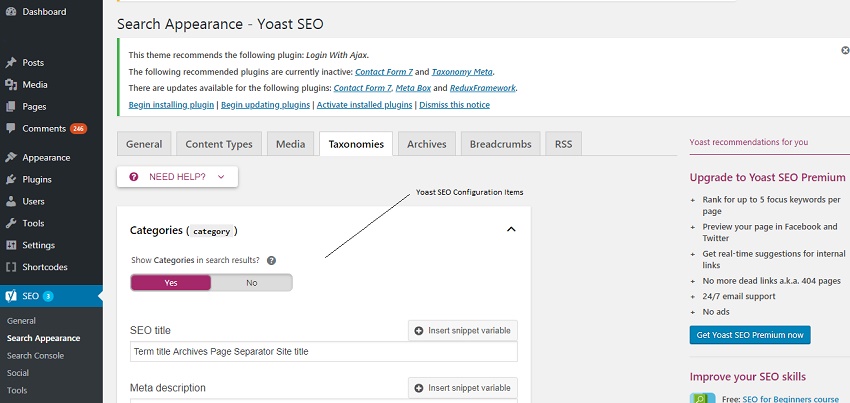
Yoast SEO is arguably the no. 1 plugin for SEO in wordpress. Using an SEO plugin in wordpress is important because it helps manage the page metadata, avoid duplication, manage page url’s etc. and make your wordpress site user friendly as well as SEO friendly.
- Official WordPress Page: of Yoast SEO
- Typical Features: Configure Canonical Urls to avoid duplication, template for title and meta description for posts / pages / archives etc. ,Content Analysis, Customize Breadcrumb, Integration with search console.
- Our Favorite Feature: Difficult to suggest one feature but probably the Snippet preview with Editing options for Title tag etc. is an easy and powerful feature. It also suggests ‘Readability’, ‘Keyword Focus’ etc. which are all very helpful during Content Creation and somewhat different from normal SEO tool features.
- Downloads and Reviews: It has 5+ million downloads with 22,300 5 star ratings. Avg. Rating: 5 Star. Quite a widely used plugin.
- Ease of Use: Mediocre to Elaborate: Yoast SEO has simple as well as advanced features. There are great features which require some knowledge of SEO to switch on properly. Since SEO is an important aspect of any website, if you do have a budget for it, we advice getting basic SEO done for your wordpress website hiring someone professionally. We INCLUDE Basic SEO, Yoast SEO installation and configuration as a complimentary offering in some of our wordpress development plans. *Minimum billing required.
We recommend Yoast SEO Plugin as one of the best wordpress plugin’s for SEO of your website. Whether the website developed is a corporate website, a news website, a membership website, a small business website or even a personal blog, it will need SEO for sure.
2. Free WordPress Plugin for WordPress Security: Wordfence Security
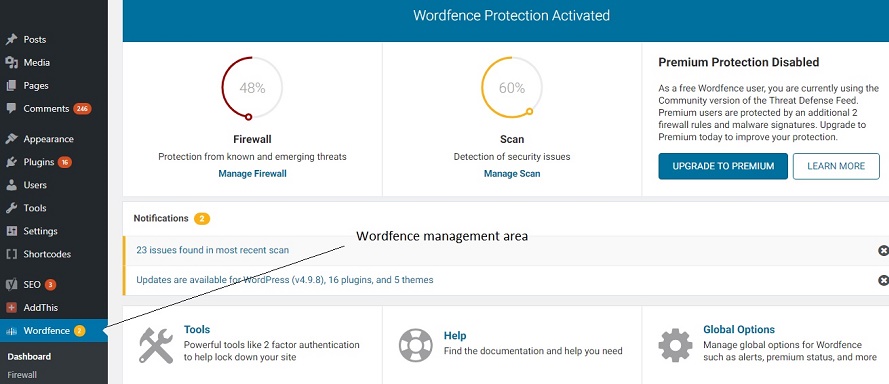
WordPress is the most widely used CMS platform on internet for websites. It’s open source, pretty powerful, but being so widely used, it does face its fair share of cyber threats. This is a huge topic and starts from setting a hard admin password, to many other steps. One prescribed step is installing a plugin like Wordfence especially if your wordpress website gets decent Traffic and viewership.
- Official WordPress Page of Wordfence Security plugin for WordPress
- Typical Features: It has Anti-virus, Firewall and Malware Scan all combined in one with many preventive features even in free version such as Brute Force attack protection, Plugin notifications.
- Our Favorite Feature: For WordPress sites, one important security issue is hacking attempts on the login / admin panel. Here , even in the free version Wordfence provide protection against Brute force login attempts and blocks ip’s etc. which most WordPress sites may face.
- Downloads and Reviews: 2+ Million Downloads, 5 Star rating over 3200 + reviews (As in November 2018 )
- Ease of Use: Mediocre. Not the simplest and has multiple configuration options. Best advise to read a little bit about its option and match with your own security needs. Pro Advice: the Live Traffic Option may lead to increase in Wordfence related table size and some performance impact so best to switch this option off unless fairly critical for you.
We recommend Wordfence as one of the best WordPress Security Plugin’s for your website because it is pretty much exhaustive having virus scan, malware scan, preventive notifications, firewall, country ip restriction etc. (some features in paid version only) .
3. Free WordPress Plugin for Backups: BackUpWordPress
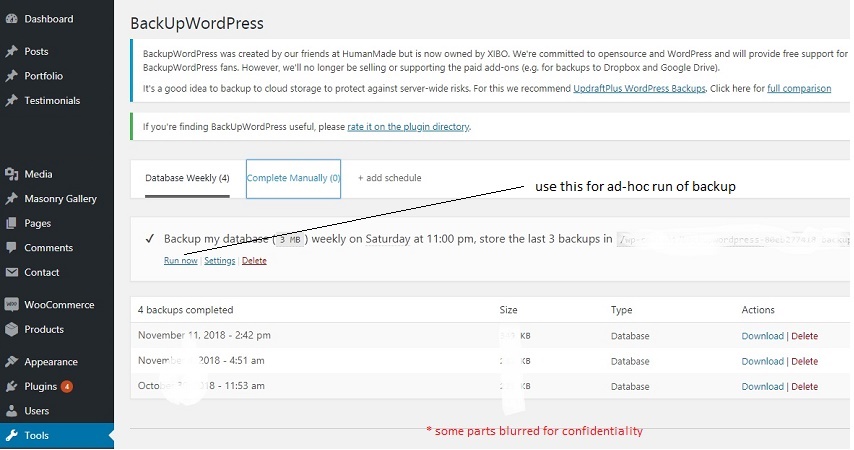
Backups are crucial for any good developer or even site owners. WordPress core and Plugins get constantly updated and you may also do updates for customization, or there may be theme upgrades / changes. All of this and tasks like site migration etc., require that you have a Backup plugin to keep your site’s data and files safe. Only if they are safe can you think of restoring them if anything goes wrong. And this is why; a Backup Plugin is an important addition to WordPress must have plugins for 2018 and 2019.
- Official WordPress Page of BackUpWordPress plugin for WordPress
- Typical Features: Full Backup, Files Backup, Only Database Backup, Automatic Backup and Manual Backup
- Our Favorite Feature: Simple way to set up the backups and ease of setting Full backup ONLY manually while Database backup automatically – scheduled backup. Note that it does not have automatic or panel based restore facility so you will need manually restore a backup, should the need arise. As a trade-off for that it has fairly low memory usage, but if you need an automatic restoration tool as well, you could consider another plugin.
- Downloads and Reviews: 200,000 + downloads and 4.5 star average 1100 reviews.
- Ease of Use: Fairly ease,tabbed interface with simple options – for the free version.
We recommend BackUpWordPress by XIBO (earlier under Human made Simple) as a decent (though not the best) Backup plugin for wordpress. Backup plugins are one of the first things we set-up for clients for whom we make WordPress websites. As long as you have backups, you can afford to make changes in the files and theme settings, configurations. However, a full backup should only be taken in case of a major theme upgrade or change. Most of the time, a database backup is sufficient.
4. Free WordPress Plugin for Website Speed Enhancement: WP Fastest Cache
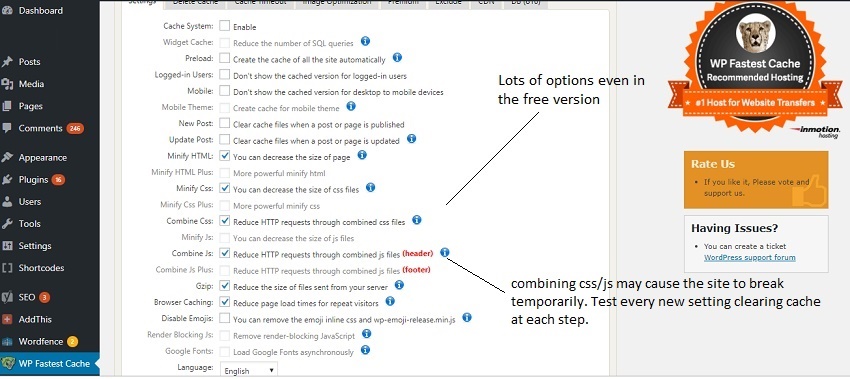
Performance improvement of your WordPress site will continue to remain very important in 2019. According to a statistic on Neil Patel’s blog: 40 percent of users may abandon a website page that takes more than 3 seconds to load. That ultimately makes loading speed a ranking signal as well. So lets look at this Caching and Loading Performance Plugin that can help your wordpress site load in double quick speed.
- Official WordPress Page: of WP Fastest Cache plugin for WordPress
- Typical Features: Css and Js Minification, Html Minification, Gzip Compression, Browser Caching, Combine Css, Combine Js, Generating Static files – plugin main caching feature.
- Our Favorite Feature: Combine multiple Js and css files. Most speed enhancement plugins have the normal minification features but combining the multiple css and Js files (which may be many in no. due to plugins etc.) gives an additional performance boost.
Pro-Tips: If you are in development phase, or very frequently update and test the site, you may not wish to enable to caching options as Caching produces some disparity between what you see on the screen immediately and what has been updated most recently. When enabling various options of the Plug-in, enable the caching at the very end , so that you can test without the need of clearing cache – the impact of other options. And these do have to be tested, because at times there can be Js file clashes when these are minified or combined etc. So test at every step refreshing the page / clearing cache. - Downloads and Reviews: 800,000+ downloads and nearly 2200 reviews with avg. 5 star rating.
- Ease of Use: Mediocre. It has quite a few configuration options even in the free version.
We recommend checking impact of using WP Fastest Cache (before and after) using www.gtmetrix.com which will tell you how much the website has improved or not.
5. Free WordPress Plugin for Page & Post Design: Shortcodes Ultimate Plugin
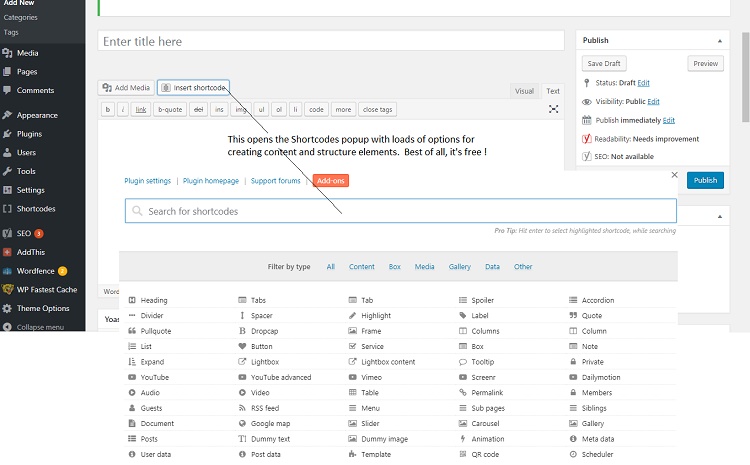
There are many page design related plugins including shortcode plugins which allow content / structure / media / theme specific elements to be created on the page with ease. Let’s look at one of the most popular one of these : Shortcodes Ultimate.
- Official WordPress Page: of Shortcodes Ultimate plugin for WordPress
- Our Favorite Feature: We like the box category shortcodes especially which contain styling for tabs, accordion, box, lists, Quotes etc. and make your website or blog more beautifully styled.
- Downloads and Reviews: 700,000 + downloads, 5 star rating in over 4300 reviews.
- Ease of Use: Mediocre to Detailed. Some easy options are there and can be easily added in a post or page. Has good documentation.
Typical Features: 1-click shortcode insertion with live preview, Responsive, Widget ready, RTL support, Lightweight. Has Loads of structural, content elements from tabs, spacers, buttons, Pullquotes, dividers, the basic columns, Carousel, Gallery, Lists, Box, Service etc. all easily categorized and searchable
There are other plugins of-course, specifically page builder plugins like WPBakery (which isn’t free) or Visual Composer which apparently still has a free version. However Shortcodes Ultimate is pretty good for beginners, not as complex, lightweight and has lots of functionality in the free version and so we went ahead with this plugin in rounding up our list.
PS: If you are looking for WordPress website designer in and around Delhi, Noida or WordPress website development, do reach out to us here