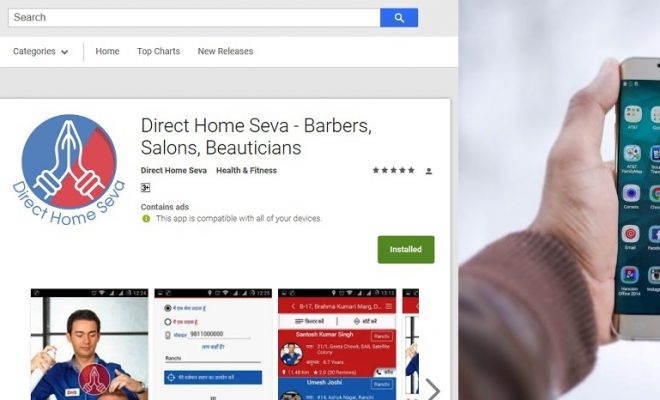So here’s a roundup of Top 10 Android App libraries for App Developers and Companies which we believe can help you develop your app quicker, faster and easier. And provide loads of features to your users. These Android libraries are the latest, well maintained and updated for 2018.
And best of all, they are totally free !
So fasten your seat-belts and get ready to use these tools and libraries for your mobile app development projects in 2018.
Few questions to ask when choosing an android library for your app or project:
a) Is it well maintained and kept current ?
b) How closely does it fit your use case ?
c) Is it used and reviewed and what do the reviews say ?
d) Does it have a discussion forum or a responsive support ?
e) What similar libraries are available and how does the chosen one compare against them ?
Kind of Libraries selected: We’ve included a mix of libraries from ORMS, Image Libraries, Cropping, Calculation, Annotation and other such libraries. Here’s the list:

Best free libraries for android development (updated for 2018)
1. RETROFIT
Retrofit is a library that can turn your REST API into a Java interface. It is a type-safe REST client for both Android and Java.
Where: Download Retrofit for Android here
Benefits: Core features include dynamically built requests, errors proceeding, and the capability to transfer files. Retrofit enables you to write nice code in pure Java for communication with almost any RESTful API. Like Android libraries tend to be – it’s lightweight and relatively easy to use.
2. IMAGE CROP
We have used this library in our own projects. This is an effective and straightforward library with image crop functionality especially useful if you’re adding profile photos or other images such as scanned documents in any app activity. Using cropped images you can reduce the upload size as well.
Where: Download the Image cropping library for android here
Benefits: Image cropping, with flexible shape and simple process. Powerful (Zoom, Rotation, Multi-Source), customizable (Shape, Limits, Style), Optimized (Async, Sampling, Matrix). Quite current and regularly updated (as on Jan 2018). This makes it one of the best libraries to add image crop and upload feature to your android project.
3. DISTANCE CALCULATION / OTHER GEOMAP FUNCTIONS
A great set of libraries and classes for adding advanced functions to your google maps. This includes the SphericalUtil class for distance and area calculation, other functions for customising icons, adding heatmaps etc.
Where: Download and find more about it here
Benefits: Calculating distance, areas is important in many on-demand android apps and map features are now present in most android apps. As an official Util for Android, it does exactly what it says – with detailed documentation and guidance by google. You should be able to use this for distance calculation for Latitude, Longitude sets – whether standalone or in a list.
4. SOCIAL LOGIN
There are actually multiple ways to implement social login in your android app. And let’s face it: social login feature is a must have nowadays for most B2C android apps. So how to do it:
a) Add sdk/api for each social network such as for Google +, Facebook and Twitter.
b) Use a Social Library – these are single libraries with endpoints for multiple social networks.
Using Social libraries is acceptable if you are wanting a quick and easy way and the only issue you may face is the future non maintenance of such libraries, but then that risk comes with virtually any library. We will recommend two here which are quite current, well accepted in use and cover most of the networks including of-course Facebook, Google + ,Twitter etc.
Where: Download SocialAuth here or Download Cloudrail here.
Benefits: You just need to add few lines of code after integrating the SocialAuth or Cloudrail Android library in your app. The API enables user authentication and sharing updates through different various social networks. You don’t need to worry about the intricacies of generating signatures & token, doing security handshakes etc. In-fact, in the case of Cloudrail, you can integrate other services apart from social networks such as Google Drive, Box, Stripe, Paypal, Sengrid, Twilio, Slack etc.
5. TOASTY
This is a library for creating customised Toasts. As the author described the lib, it is: “The usual Toast, but with steroids.”
Where: Download Toasty library here
Benefits: The Toasty library is a very simple, well maintained library for providing well styles, coloured, custom toasts which are no longer boring.
6. GLIDE – an Image Download and Caching library
This is perhaps the best image loading library and recommended by Google. Allows fetching , resize, rendering and caching of images.
Where: Download Glide Library here . Here is an article which compares Glide’s usage with Picasso – another image library.
Benefits: Well maintained and regularly updated, the Glide library supports fetching, decoding, and displaying video stills, images, and animated GIFs. Glide includes a flexible API that allows developers to plug in to almost any network stack. Can be used with Volley, OkHttp. With Glide, you can also download Gif animation, or video stills.
7. BUTTERKNIFE FOR ANDROID:
Butterknife allows you to inject views into activities , reduce boilerplate code.
Where: You can download the Android Butterknife library here .
Benefits: Simplify and speed up your coding using Annotations. Field and method binding for Android views which uses annotation processing to generate boilerplate code for you. Group multiple views in a list or array. Eliminate resource lookups by using resource annotations. Note that now we have Data Binding libraries which reduce code even more than what is possible by Butterknife.
8. ORMLITE FOR ANDROID
Simple, lightweight functionality for persisting Java objects to SQL databases specifically for Android, while avoiding the complexity and overhead of more standard ORM packages.
Where: You can download OrmLite for Android here. You will also need to download the ORMLite core.
Benefits: It’s basically a Java ORM so can be used with JDBC , Spring and SQLite. With this, you do not need to remember SQL queries and is a preferred way for complicated database operations. Obviously it adds another layer between the DB layer so performance can be a concern. But this is lightweight and one of the fastest ORMs for Android. Another good alternative is GreenDAO . Here’s an interesting article which tells you a lot about the comparison of ORM’s generally in use for Android with actual code snippets.
9. EVENTBUS
EventBus is a library that simplifies communication between different parts of your application – such as activity to activity, activity to service or even fragments to fragment. A practical example is notifying an activity when a network connection is lost (internet is down).
Where: Download it here
Benefits: Simpler to use than the standard Broadcast Receiver/Intent method. We can communicate easily without the hassle of setting up Intents, preparing Intent extras, implementing broadcast receivers, and extracting Intent extras again.
10. MPANDROIDCHART
A great library for chart view / graph view in your android apps, supporting Line, Bar, Pie, Radar, Bubble and Candlestick charts as well as scaling, dragging and animations.
Where: You can Download MPANDROIDCHART here.
Benefits: It comes with a free as well as enterprise version. Also available for iOS so cross functional development is possible. Almost all kind of charts and all kinds of interactions such as a scaling, dragging and animations are supported.
We hope you liked our list of Android libraries. Tell us if you know of other’s in your comments.
Are you looking for Android App development company or Mobile App development ? Contact our mobile App Development Company based in India, specialising in Android, Crossplatform and iOS apps. We serve Delhi NCR to global cities like Dallas, Florida.
Contact for Mobile App Development